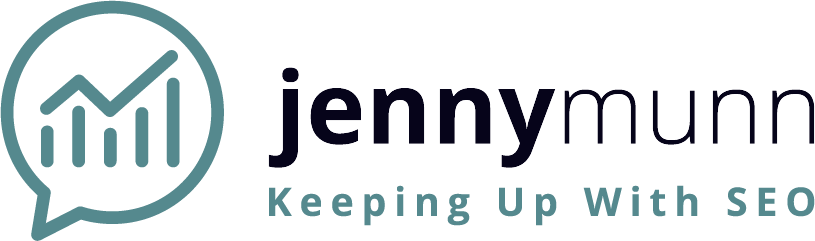Earlier this month, I was sitting in on a 2-day Google Analytics 4 training, desperately trying to keep up with the instructor as she whizzed from screen to screen giving a demo of all the “super cool” reports and features of GA4. What I thought was a foundational course was definitely NOT foundational…I felt like the biggest imposter in the world as I was SO lost and overwhelmed.
But I picked my jaw up off the floor, gave up trying to keep up on my own screen, and valiantly showed up on the second day.
(Footage of me trying to keep up during a GA4 course)
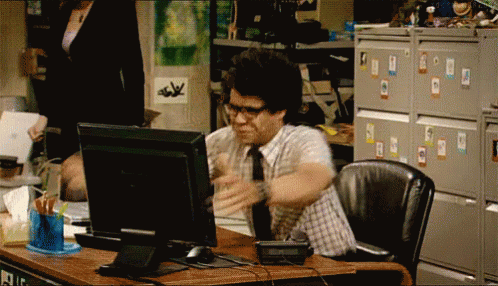
I did not get exactly what I wanted to out of the course, but I did get a little smarter about GA4, which is a win. Without signing up for the course I would’ve kept putting it off.
And lo and behold, a few days after that course ended, came the announcement that Google would fully require migration from “normal” Google Analytics (aka Universal Analytics) to move to GA4 (Google Analytics 4) in the summer of 2023.
Do Not Avoid Eye Contact with GA4: 3 Basics Marketers Should Know
Most of us are going to be dragged kicking and screaming into GA4, unless you are a weirdo and glutton for punishment (I’m looking at you, Mickey).
Well, like it or not, we’re marketers, and we must adapt. It’s what we do, right?
Let’s go in easy. Below are the 3 GA4 starter takeaways that marketers should know right now.
1. Google Analytics Versions Over the Years
Here is a little background about the various versions of Analytics over the years:
- Urchin — 2005
- Classic Google Analytics — 2008
- Universal Analytics — 2013
- Google Analytics 4 introduced — 2020 (previously called App + Web)
- Universal Analytics properties will stop processing new hits and GA4 takes over – Beginning July 1, 2023
2. What is the big difference between Normal Analytics (UA, or Universal Analytics) and GA4?
Here are a few points about how GA4 will be different:
- GA4 is built with machine learning, which makes the data more insightful.
- GA4 is installed on your website using a Global Site Tag (gtag). This new tracking code supports the event-based model.
- It is designed to provide you with a complete understanding of your full customer life cycle.
- GA4 has evolved from “sessions and pageviews” to “events and engagement.”
- This is a pivot to how we think about data – what engagement matters
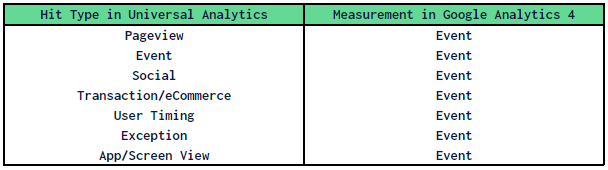
3. Should Rip off the Band-Aid and Fully Migrate Over Now?
I would – strongly – advise against this. Primarily because there are 2 options for increasing your comfort level with GA4, and we have over a year to prepare:
- Did you know Google has a demo account you can practice with? You can find it at this link here, and will see something like this:
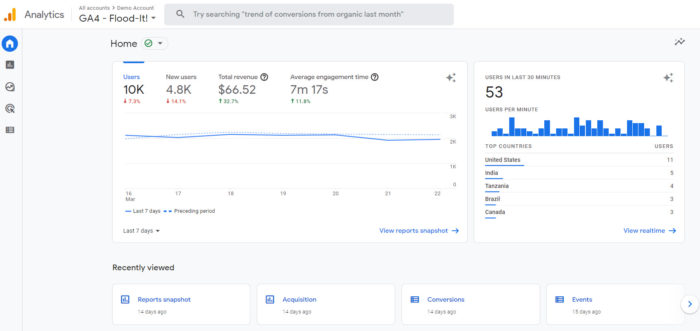
It will take a little while to get used to the look and feel for sure.
- The second thing you can do, and this will be more meaningful, is to set up a GA4 property (called a stream) for your account. Caveat – you should set this up so that you have your normal Universal Analytics account operating and running in parallel to a new GA4 account. Yes, you can run both at the same time. It is recommended that you create a new property, and do NOT use the GA4 set up assistant.
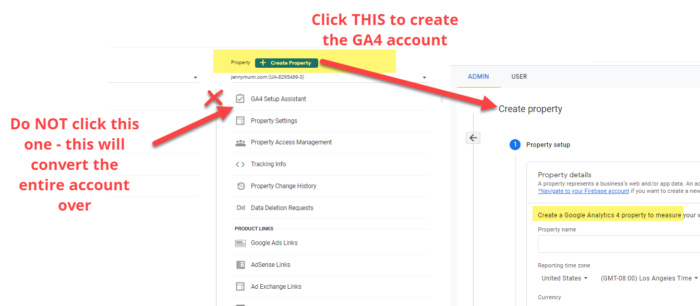
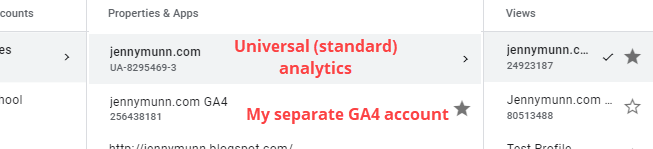
And that’s it! Start there, go easy on yourself, and make sure you know the fundamentals of how to get actionable insight from Google Analytics overall before you make the move.
SEO |