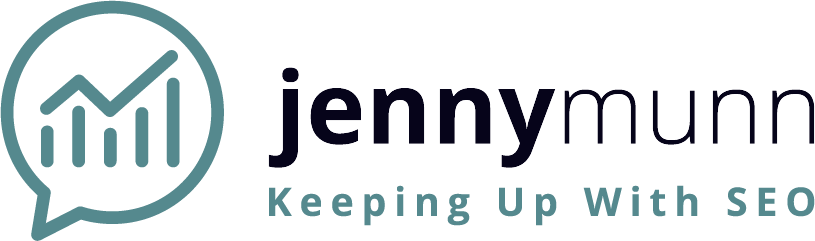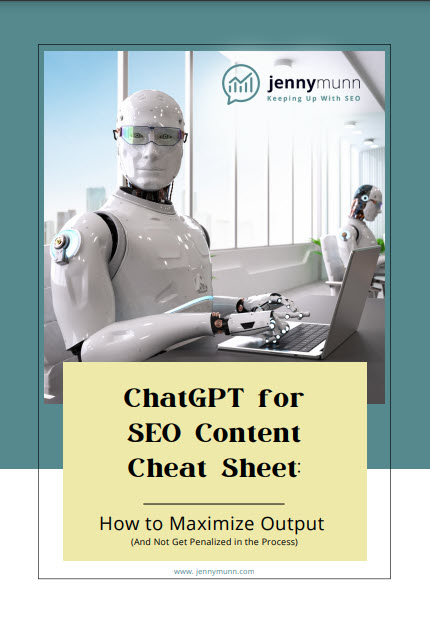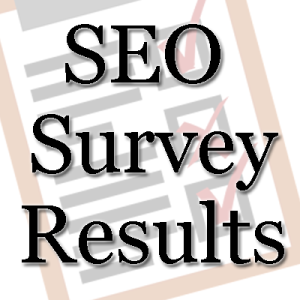 Got SEO woes? Well, I’m picking up what you’re putting down.
Got SEO woes? Well, I’m picking up what you’re putting down.
I recently ran a 2-question SEO survey, asking:
- What’s your #1 single biggest SEO challenge right now?
- What info do you like hearing from me, and what would you like to hear more of?
The majority of the responses centered around challenges with:
- content development, optimization and execution
- identifying relevant, high-quality keywords
- execution of SEO activities
- the time commitment SEO requires
- the complexity of SEO
- lack of know-how for tracking activities
Let me help out with two of the issues: SEO challenges around tracking activity, and around identifying new, great keywords for ongoing content initiatives.
1. Tracking SEO Activity
First, something important to remember.
With few exceptions, SEO is rarely done in a silo. SEO is a vehicle best achieved through execution of other activities. SEO is really a group of techniques and best practices you apply to website marketing activities like social media, blogging, producing content, re-working core website pages, improving user experience and engagement, generating more qualified traffic, looking for ways to get in front of your target market, understanding the language they’re using and mirroring that, etc.
You may think this tip is totally elementary, but I think one of the biggest problems is that people forget what they actually do, and have done, and will do, that contributes to SEO.
So to help you remember:
Log your activities.
That’s right.
Pick your regular communication tool of choice. Open Excel. Or Google Spreadsheets. Or Evernote. Or whatever it is that you will actually not pretend to use, or use once, but actually use on a regular basis.
There is a LOT that contributes to SEO. Moving forward, log every activity you do, like:
- Promoted this week’s blog post on Twitter, LinkedIn and Facebook
- Modified the title tag of our services page
- Looked in Google Analytics and found 3 possible new keywords to target
- Optimized this week’s blog post for a keyword
- Added internal links from the parent/category service page to each of our specific service pages
- Added a keyword-rich H1 to our “About” page
- Looked in analytics to see if we were getting social media traffic to the website
- Looked at our referral sources in analytics to see if our recent guest blog post generated any traffic back to the site
- Added more copy to our services page so that’s 350 words, and formatted it with bullets and an internal link and a call to action
- Added updated images and testimonials on to the portfolio page
- Pulled new keyword ideas from Google Keyword Planner for our new ebook we’re rolling our next month – we’ll need keywords for the landing page, blog posts, and social media copy to promote it.
- Identified 5 referral partners who will share our ebook landing page when it’s ready
- Wrote social media copy to promote landing page for referral partners
- Filled out the online attendee profile for the conference I’m attending in 2 months
What you don’t realize, is that a lot of SEO activity is “rinse and repeat.” Seriously, by writing out the minutiae of every task you do that touches SEO, you’ll be doing yourself a huge favor.
2. Identifying New, Great Keywords for Content
A regular activity for me, on a monthly basis, is to open up Google Analytics’ Queries report, comb through it for great keywords, then pull them out and assign to a piece of content, like a blog post. Here’s how you do that:
- Open Google Analytics.
- Navigate to Acquisitions – > Search Engine Optimization -> Queries
- If you don’t have your Analytics integrated with Google Search Console, follow these directions (https://support.google.com/webmasters/answer/1120006?hl=en or https://support.google.com/analytics/answer/1308621?hl=en)
- If you don’t have a Google Search Console account (formerly Google Webmaster Tools) set up in the first place, then in my opinion you are not doing SEO and that is priority numero uno. Having GSC and GA are “SEO 101.”
- Expand the date range back at least 90 days to make sure you’ve accounted for trends and seasonality and to capture all of the data possible. The “SEO” report only goes back 90 days, so don’t be alarmed when you don’t see data earlier than that.
- Alphabetize the keywords by clicking on the “Queries” column twice
- At the very bottom right of the page, expand the default 10 rows shown to either 500 or 1000
- Now to assess the data and make it actionable – the terms found here can be a goldmine – a GOLDMINE – of perfect target keywords for your content:
- Review all of the queries you’re seeing from top down
- What are good long-tail keywords that are a perfect fit for your priority services, products, and solutions?
- Either copy/paste those into your SEO editorial calendar, or export the data to Excel and grab your keywords that way
- For a different way to look at the data, or just for fun-sies, sort by impressions so you get the highest trafficked keywords to lowest. Any good, highly trafficked words you didn’t pick up on before? Add those. And I don’t mean “high” as in 1000. I’ll take a good 30-count keyword any day.
Make sense? Good.
Commit to these two monthly activities, and you’ll see a boost in your SEO performance.
Ready to get serious with your SEO? Grab my free SEO Essentials checklist for an easy-to-follow guide that covers the foundational elements and activities that are crucial to long term SEO success.
Jenny Munn
Latest posts by Jenny Munn (see all)
- Four 2024 SEO Planning Tips for World Domination - November 16, 2023
- SEO Planning Tip: Why You Need a CYA Clause - November 3, 2023
- How Long Does SEO Take to Show Results? (Updated for 2023) - August 9, 2023